If these popular FAQs do not provide you with the answers you are searching for, please contact us directly on the details provided to the right of this page, we would be happy to help.
What is the difference between a GCS 'Individual Account' and 'Group Account'?
Our Individual Account allows you to save quotes and issue policies as and when you like. Policies are issued immediately, without the need for referral. You have the option to be added to a group and/or become a Group Account Administrator at a later stage if you wish.
Our Group Account permits you to add people from your firm/branch to your group. The main difference is that you can add/remove people, view all saved quotes and issued policies by people in the group, receive group statements for all members within the group, and (with permission), issue policies on behalf of other people in your firm/branch.
Back to top
Setting up a GCS 'Individual' Account
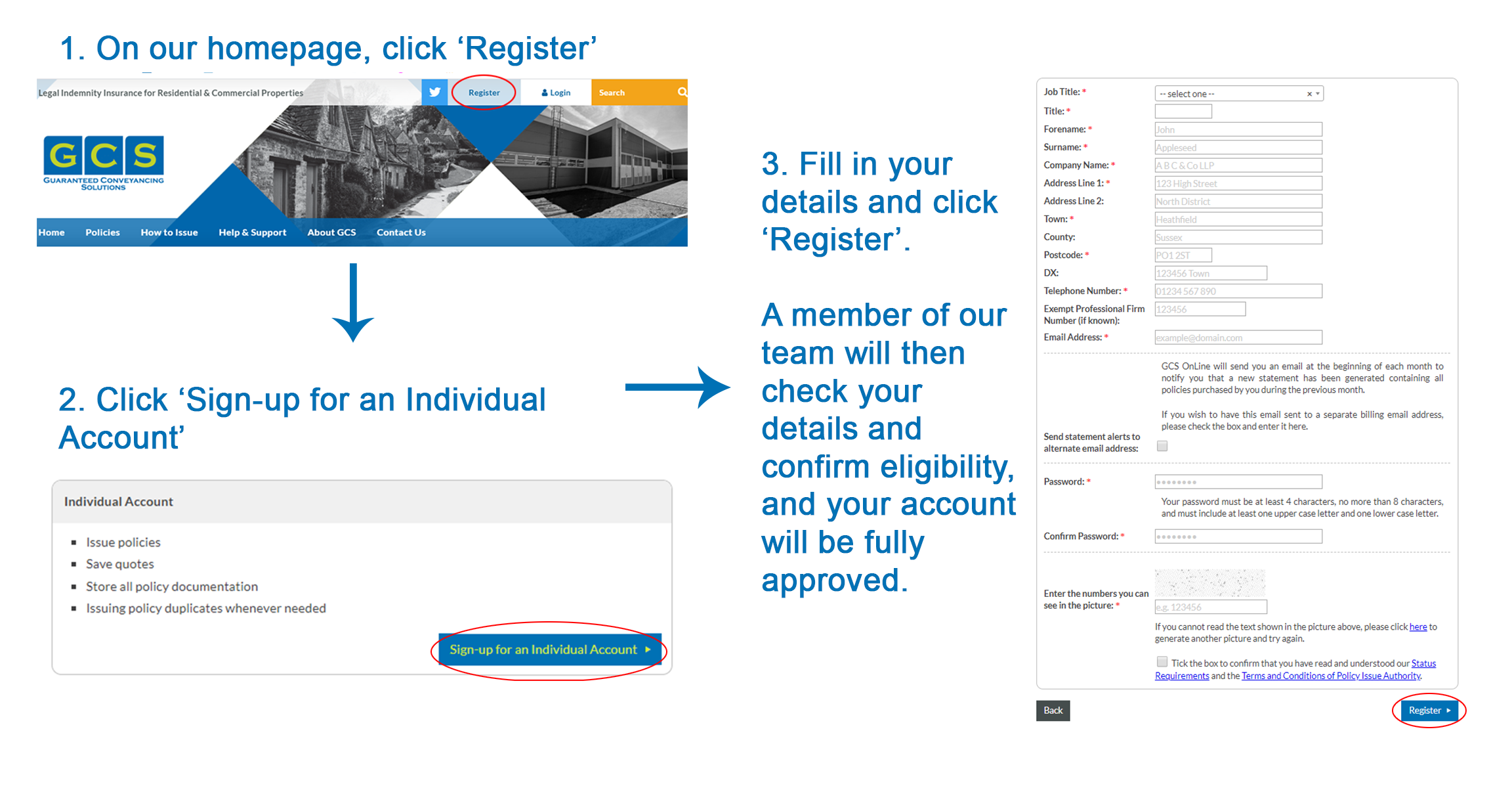 Back to top
Back to top
Updating your details
Please get in touch with us directly if you would like to update any of your details.
| Tel: |
01435 868050 |
| Fax: |
01435 868582 |
| Email: |
info@gcs-title.co.uk |
Back to top
Finding your issued polices
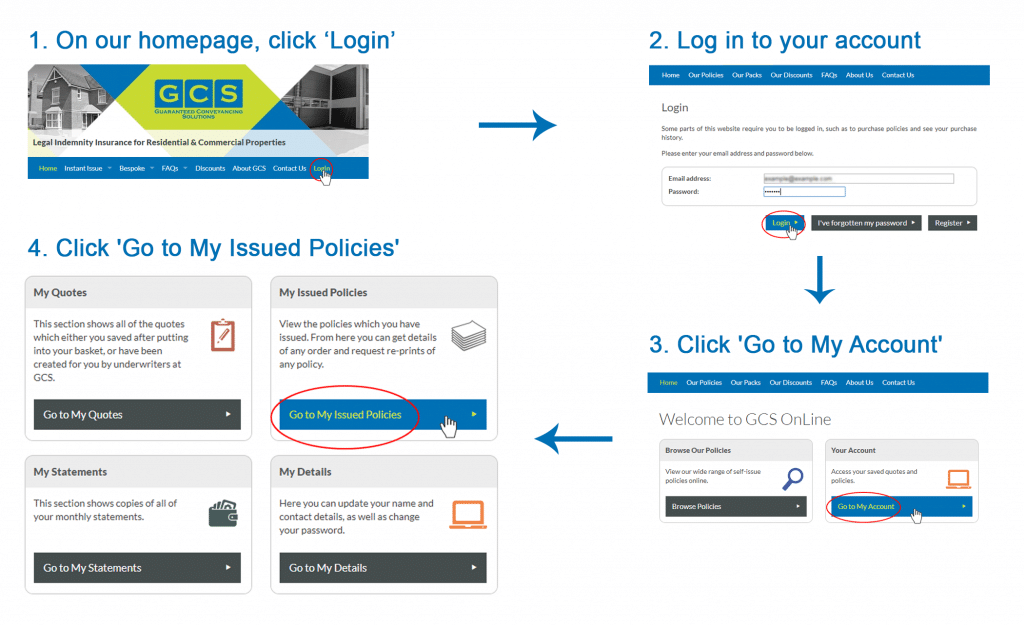 Back to top
Back to top
Cancelling your policy
Please get in touch with us directly to discuss cancellations.
| Tel: |
01435 868050 |
| Fax: |
01435 868582 |
| Email: |
info@gcs-title.co.uk |
Back to top
Saving a quote
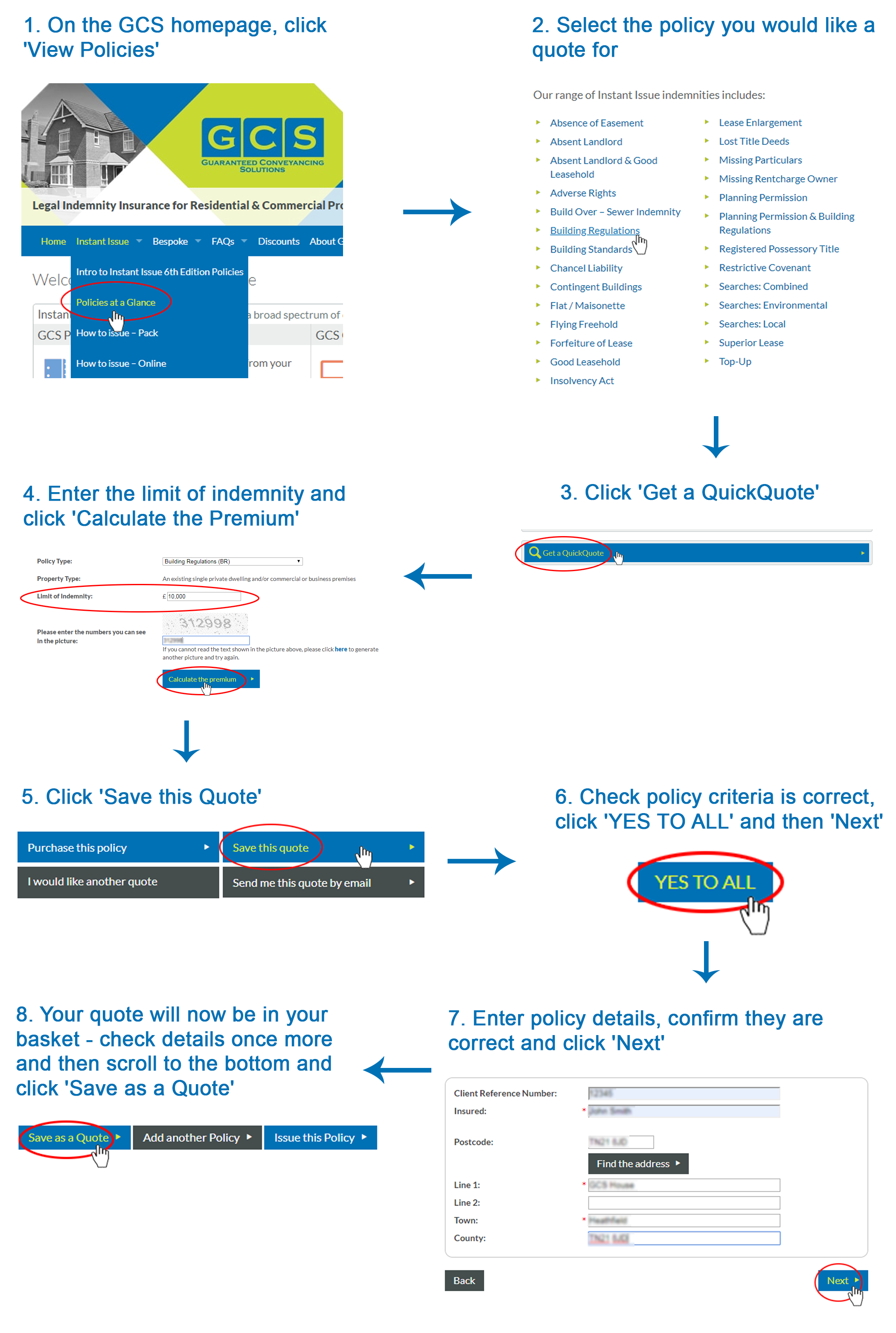 Back to top
Back to top
Finding and issuing your saved quotes
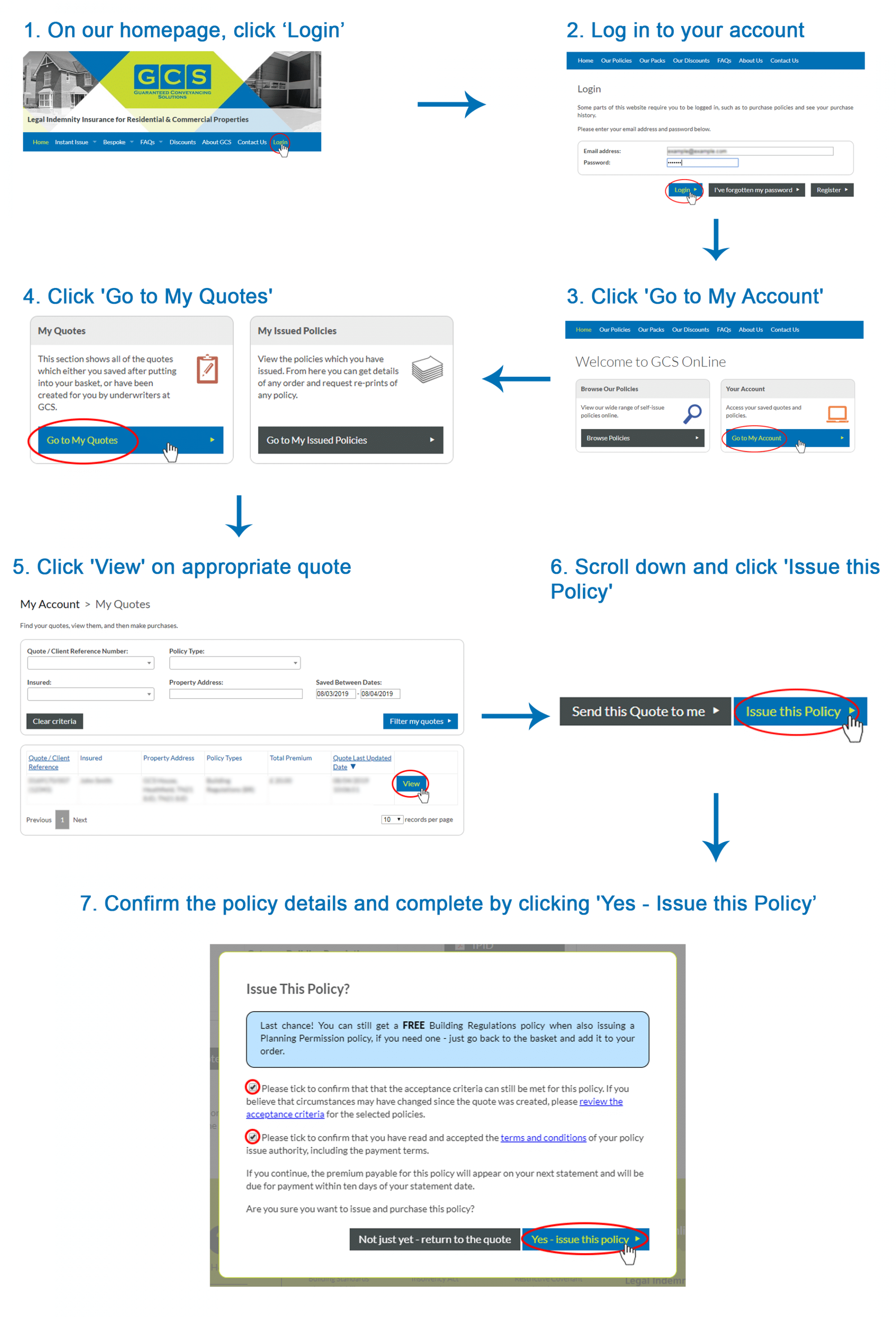 Back to top
Back to top
Monthly statements
Monthly statements are sent at the beginning of the month and outline any unpaid policies on your account. You can choose whether to have the statements sent directly to you (this is the automatic setting), or you can choose to have them sent to a nominated email address, or to both you and the nominated recipient.
If you are not yet a GCS Online account holder:
During registration, please check ‘Send statement to alternate email address’ and enter the address you would like your statement to be sent to. You can then amend your settings once your account has been approved.
If you already have a GCS Online account:
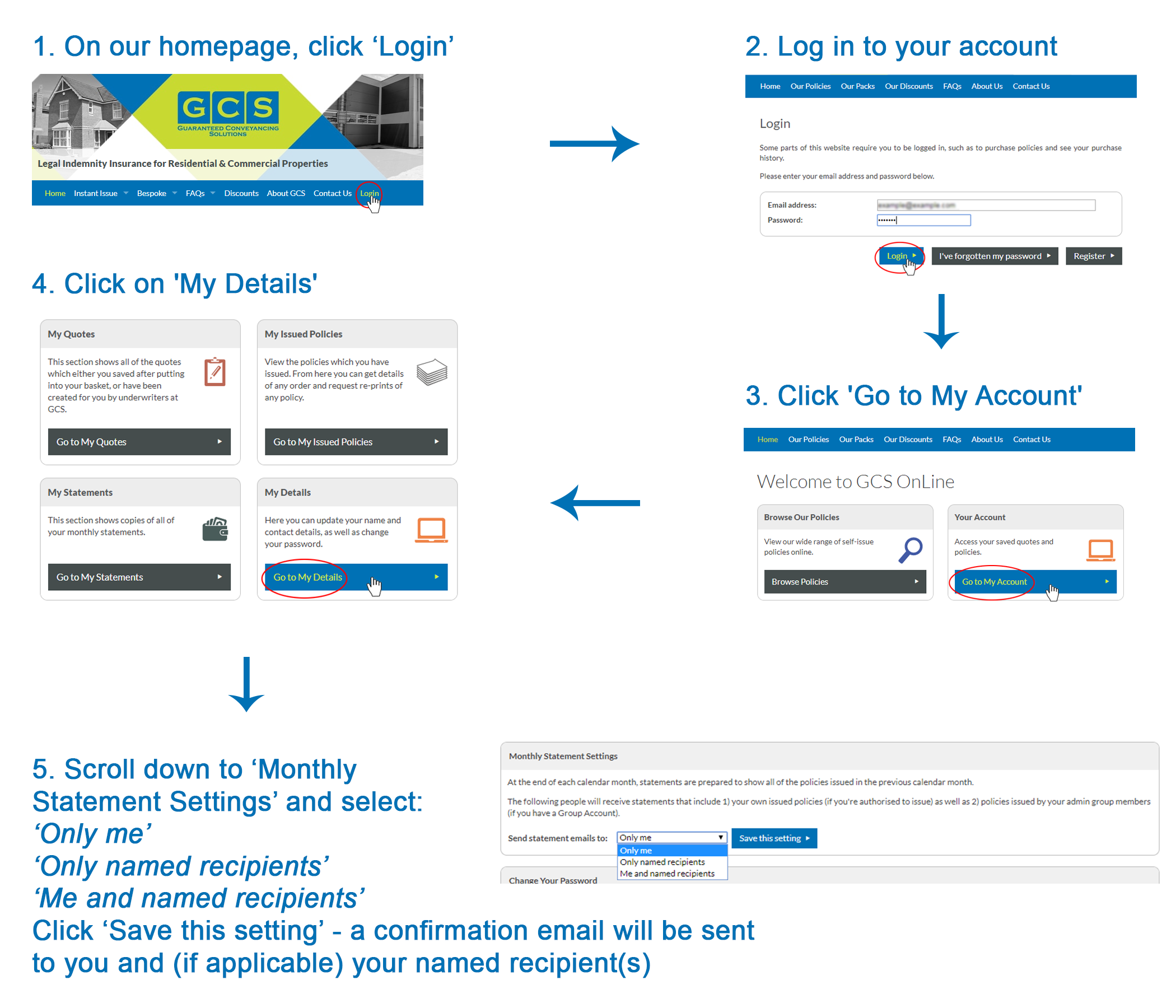 Back to top
Back to top
Changing your password
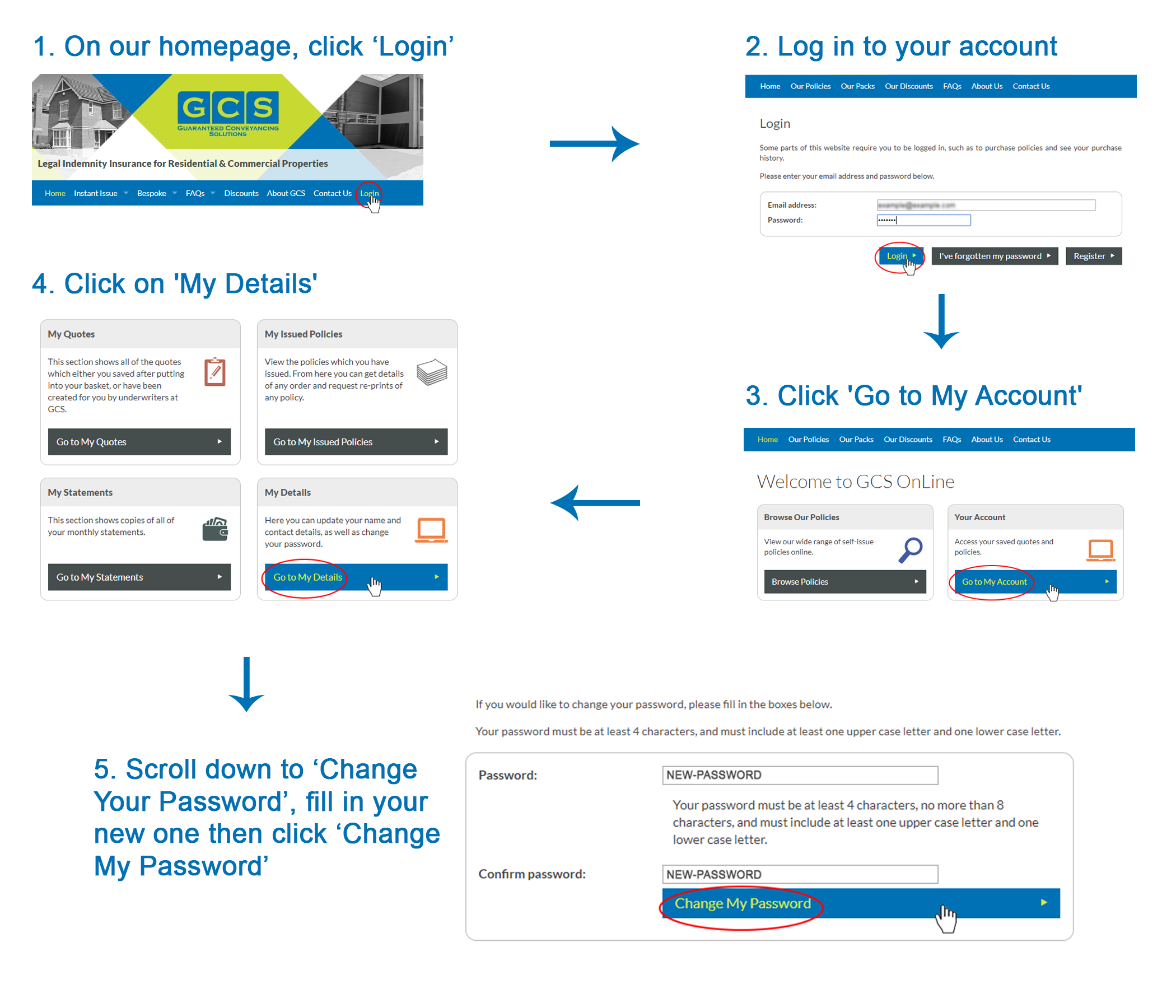 Back to top
Back to top
Changing from an 'Individual Account' to a 'Group Account (and vice versa)
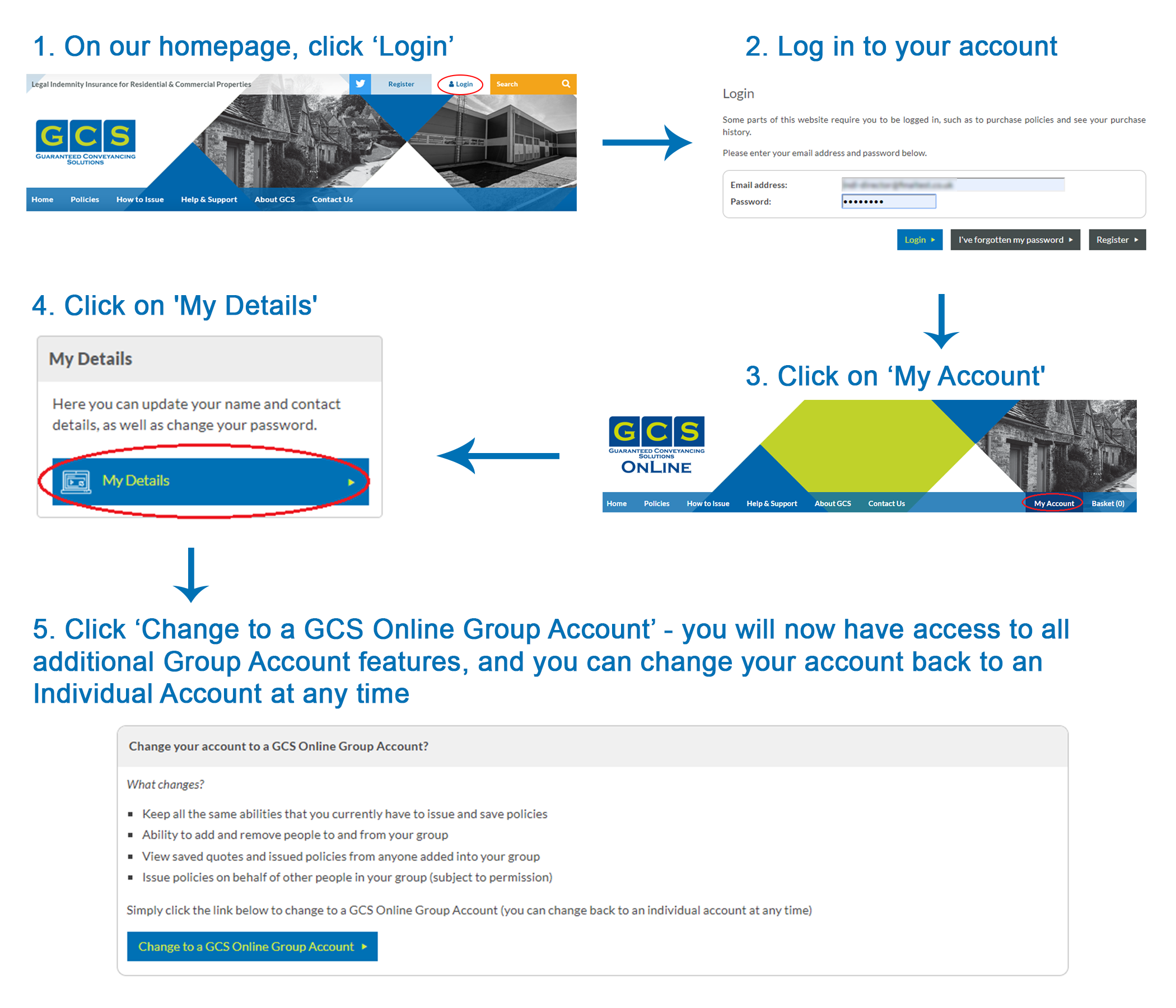 Back to top
Back to top